What Is Your USCIS Online Account Number? Create And Find!

Where Can I Find My USCIS Online Account Number?
Once you are logged in to your account on the USCIS website you can find your account number at the top of your user profile page.
Remember going to your account settings does not reveal your number, if you receive a notice of action letter, Look at the notice of action letter carefully and you will find it there.
Who Needs A USCIS Online Account?
Anyone who wants to track their green card status or easily pay their USCIS immigrant fee needs a USCIS online account as it is easier to check the status of their card with internet access from the comfort of your own home.
What If You Choose Not To Create A USCIS Online Account?
If you choose not to create a USCIS online account, you will not be able to submit applications and petitions online with the U.S. Citizenship and Immigration Services (USCIS)
You will need to submit paper applications and petitions by mail or in person
However, creating a account has several benefits, including the ability to file and track applications, receive notifications and updates about your cases, and securely communicate with USCIS about your applications.

Benefits Of A USCIS Online Account
The best reason to get a USCIS account is you can fill forms online and track your case anytime anywhere.
Some benefits include:
- Get your current case status and your case history
- Receive notifications and case updates
- Respond to Requests for Evidence
- Manage contact information
- Update or change mailing address
Even if you do not access your USCIS account, USCIS still processes your application or petition in their online filing system.
NOTE: Your account lets you use other USCIS services as well such as FOIA FIRST or myE-Verify.

How To Create A USCIS Online Account Number?
Over the past few years USCIS has been transitioning to an online system this has created a need for a USCIS online account number for persons with an account.
Once you have an account you can file forms, pay fees from your computer, tablet or phone. To create a account number, follow these steps:
Things to keep in mind, As you begin the process of creating a new account keep all your paperwork handy. If you answer questions correctly and provide all the correct information you can have immediate access to your USCIS account and you will be able to update your account profile.
First Step: Go to the Sign Up Page
- Note: Create an individual account, do not create a shared account with anyone
Second Step: Enter your email address and click “Sign Up”
- Use your email address to create and log in to your USCIS online account. all email communication will be send to this address.
Third Step: Confirm your account
- You will receive a confirmation message in the email address provided by you
- Click the link in the confirmation message and go to the USCIS online account login page, You can continue creating your USCIS account.
- Check your junk Mail or spam folder (If confirmation email is not received in your inbox within 10 minutes)
- Select Didn’t receive confirmation instructions,(if confirmation email is not in your junk mail or spam folder)
Fourth Step: Review terms of use
- Review the terms of use on the U.S. Citizenship and immigration Services Online Electronic Immigration System and click “I Agree”
Fifth Step: Create a password for your USCIS online account
- . Your password must:
- Be at least eight characters in length; and
- Contain at least one upper case letter, at least one lower case letter, and at least one special character.
- Enter and confirm your new password, then click “Submit.”
Sixth Step: Choose how you want to receive a verification code (such as text, email, or authentication app) and click “Submit.”
- To provide extra layer of security for your account every time you log in to your account you must enter a one-time verification code
- Depending on how you choose to receive, (by email or mobile text message)
- An automatically generated one-time password will be send to you by email or mobile phone text
Seventh Step: Enter this verification code and click “Submit.”
- Each and every time you log in to your account and depending on how you choose, you receive a one-time verification code via (email or text message)
- Enter this one-time password in the space under “Secure one-time password” and then click “Submit”
- Note: Request a new one-time password if authentication code not received within 10 minutes
Eighth Step: Two-step verification backup code
- As you create an account, you will also receive a two-step verification backup code.
- Either print this or save a copy of this code and keep it in a safe place
- Then click “Proceed”
Ninth Step: Select password reset question and answers.
- Using the drop-down arrow choose 5 password reset questions.
- If you ever forget your passwords these questions will be used to confirm your identity
- In the space provided, type answer to each question.
- Remember these answers will be used if ever you need to reset your password
- After you finish the process, click “Submit”
Tenth Step: Welcome to your USCIS online account
- Choose the USCIS service you want to log into, In the present case, select myUSCIS
Eleventh Step: Under Account Type, select “I am an applicant, petitioner, or requestor” OR “I am a legal representative” and click Submit
- You should receive a confirmation message in the email account you used to sign up for your account stating you have successfully created your USCIS online account
Once you have created your account, you will be assigned a unique 12-digit account number. If you have already created a account in the USCIS System, you can find your account number by logging in to your account and navigating to the “Profile” section
Add Paper-Filed Applications To Your Account
As an applicant Even if you file by paper, You can add paper-filed cases to your account
- Click on “My Account” then “Add a paper-filed case” in the drop down menu.
- Enter your receipt number, to see your case status and history.
- You can add paper filed cases to your account.
If you had not filed your case online but you have a receipt number beginning with “IOE” and the Online Access code you received on your USCIS Account Access notice, you can add the case to your account and see the case status and history, send secure messages, view notices, upload additional evidence, and respond to requests for evidence.
Attorneys or representatives wanting to add eligible paper filed applications can use the Online Access Code received on their USCIS Account Access Notice when they created their online account
- File an available form online or review and sign forms that your attorney or representative prepared for you
- File a Form Online
- Enter a Representative Passcode
Using Your Account Without Filing Online
Even if you file on paper, you can link your case to your account and see your case status and history.
USCIS Electronic Immigration System (ELIS)
USCIS ELIS system was the first online immigration system introduced by USCIS. This USCIS ELIS System allowed applicants to file forms online. The online account number originated with the USCIS ELIS system.
Presently, ELIS is only used for internal electronic case management system. External users can use MyUSCIS for applicants to file forms online.
Who Gets Assigned a USCIS Online Account Number?
Account numbers are assigned once individuals file their petition or visa application through the USCIS online filing system or the lockbox facility with the USCIS but case is pending for a decision
- When a new visa applicant creates an online account with USCIS, they are prompted to create a username and password.
- Once this is done USCIS assigns them a 12 digit unique account number having a combination of letters and numbers. This is used to link the individuals online account to their immigration records.
Where To Find Your USCIS Online Account Number?
Depending on how the USCIS Account was made it can be found in the relevant locations
- USCIS ELIS system: Launched in may 2012 as the first online immigration system USCIS ELIS system was the introduced by USCIS creating options for applicants to file forms online as well as internal USCIS officers for case management and adjudication.
- ELIS is no longer available for external users. To file forms online you need to use MyUSCIS.
- The online account number issued by USCIS ELIS system if an applicant uses USCIS ELIS system to file an application, petition, is called the USCIS Online Account Number
- USCIS Lockbox facility: When an applicant files certain applications, petitions, or any other request using paper form at the USCIS Lockbox facility facility, they receive USCIS online account access notice that has a online account number on the top of that notice
- If account is already created and you want to find your account number, you can find it by logging into your account and navigating to the profile section. (account number is displayed in the profile section).
- If previously you filed forms or certain papers, USCIS may have mailed you a USCIS Online Account Access Notice. (Find your account number at the top of this notice)
- If you previously filed using the online filing system you filed any application, petition, or request then you are issued the number electronically
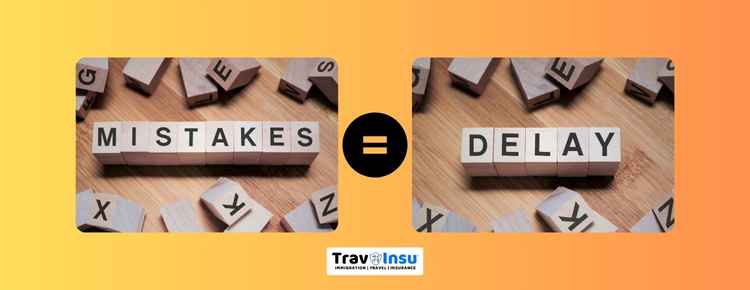
Mistakes On USCIS Forms Can Cause Costly Delays Or A Denial
Submitting an application or petition with mistakes on USCIS forms can cause costly delays or even a denial of your application
Therefore, it is important to avoid common mistakes when filing USCIS forms, such as forgetting to sign the document, leaving any sections blank, using an outdated application, and correcting errors by crossing them out
If you realize that you have made a mistake on your immigration form, you should contact USCIS as soon as possible
- You can call USCIS, explain the mistake, and ask them to correct it
- In some cases, you may need to send a letter to the USCIS office that is processing your form, explaining the mistake and how it should be corrected, and include a newly completed, signed form
- However, some mistakes are too serious for the USCIS Contact Center to help you with, and you may need to work with an immigration attorney before attempting to correct your application
- To avoid mistakes on USCIS forms, you should review the form immediately after completion and ensure that all required fields are filled out accurately
New Immigrants And Receiving An Initial Green Card
After the U.S. embassy grants an immigrant visa, incoming immigrants can create an online account when they pay the USCIS immigrant fee.
This makes it easier to track the status of the new green card. USCIS will provide electronic notifications, case updates, and new immigrants can update a mailing address
To create an account you need to verify your identity by correctly answering questions about your personal immigration history.
Documents Needed To Verify Your Account.
- Passport
- Immigration Visa
- Copy of your visa application
- Copy of the immigrant petition (Form I-130)
You can still track the status of your green card using Case status online. To track your case status you will need your USCIS immigrant fee number. Keep your receipt number(starting with the letters IOL) from your USCIS immigrant fee payment.
Keep your account number offered in a safe place for further use.

myUSCIS Makes Immigration Simpler
Visit myUSCIS and sign in to your USCIS online account to find additional resources
myUSCIS offers a personalized account to help you navigate the immigration process
On myUSCIS, you find:
- Up-to-date information about application process for immigration benefits
- Information to help you explore your immigration options
- Tools to help you prepare for filing your immigration form
- Help finding citizenship preparation classes
USCIS Online Account Number FAQs
Does Creating An Account On my.USCIS.gov Give USCIS Online Account Number?
No, just creating an account on my.USCIS.gov does not give you a USCIS online account number.
A account number is assigned to you if you create an online account with the U.S. Citizenship and Immigration Services (USCIS)
Is The USCIS Receipt Number The Same As The USCIS Online Account Number?
No, the USCIS Receipt Number is not the same as the USCIS Online Account Number. The USCIS account number has a unique 12-digit account number and is not the same as an alien registration number (A-Number) or receipt number
USCIS Receipt number is a 13 digit number typically assigned to most applications, petitions, or benefit filed with USCIS. it starts with 3 alphabets like EAC, WAC, LIN, NBC, SRC indicating the service center where the application is being processed, it is followed by 10 numbers.
What Is The Difference Between USCIS Receipt Number And USCIS Account Number?
Here are the differences between the two:
USCIS Receipt Number:
- A unique 13-character identifier assigned by USCIS to each application or petition it receives
- Used to identify and track the status of an individual’s immigration application or petition
- Consists of three letters followed by 10 numbers
- Found on notices of action that USCIS has sent to the applicant
USCIS Online Account Number:
- A unique 12-digit identification number assigned to an individual who creates an online account with USCIS
- Used to track and manage the individual’s immigration applications and petitions that are submitted online
- Assigned once an individual has filed their petition or visa application with USCIS and they are now pending a decision on their case
- Found by logging in to the individual’s account and navigating to the “Profile” section
Therefore, the USCIS Receipt Number and the USCIS Online Account Number are two separate identification numbers with different purposes.
Do I Need A USCIS Online Account Number To Submit Applications?
Yes, you need a USCIS online account number to submit applications and petitions online with the U.S. Citizenship and Immigration Services (USCIS)
- The account number is a unique identification number assigned to an individual who creates an online account with USCIS
- This number is used to track and manage the individual’s immigration applications and petitions that are submitted online
Can I Access My Case Information With My USCIS Online Account Number?
Yes, you can access your case information with your USCIS online account number. Once you have created a account and have been assigned a unique 12-digit account number, you can use this number to securely access and manage your immigration applications online
- By logging in to your account and navigating to the “Profile” section, you can view your most recent case updates, including up to the last five actions on your case, and manage your contact information
- You can also use your account to file and track applications, receive notifications and updates about your cases, and securely communicate with USCIS about your applications
- If you have filed a paper application or petition, you can still add it to your account by entering your receipt number
Is USCIS Online Account Number The Same As The Case Number?
No, account numbers is not the same as the case number. The case number is a unique number assigned to specific case or application.
Can USCIS Online Account Number Be Used To Access My Case Information?
After logging into your online account you can use your account number to access your case information
Can I Have More Than One USCIS Account?
No, because an applicant needs only one single USCIS online account and can use the same account to file multiple forms that are needed to be filed online.
Can Family And Friends Be Added To My USCIS Account?
The answer is a No, Your USCIS number is only for you, do not create shared account with family and friends. Individual accounts allows to protect your personal information.










